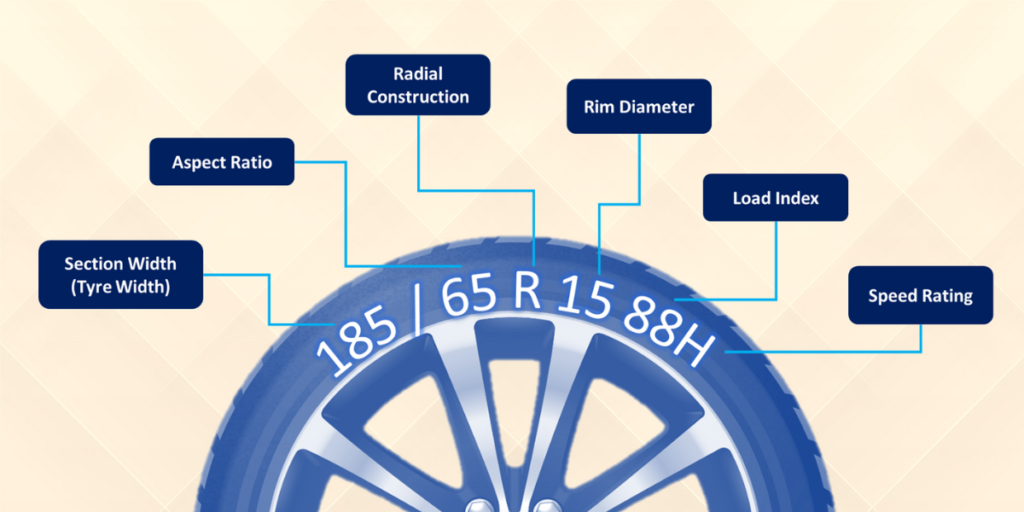Top 5 Must-Have Skills for Mechanical Engineers

Mechanical Engineers are responsible for new technology development in Industrial, Mechanical & many other sectors, so to take responsibility in this field we need to bring up some skills that may be mandatory in most of the sectors,
Let’s see some important tools listed below that can help us while entering the entry-level job for a smooth transition from College to Real World.
Top 5 Tools Every Mechanical Engineer Should Know
- Computer-Aided Design (CAD) Software
- Finite Element Analysis (FEA) Software
- MATLAB by Mathworks
- 3D Printers & Technology
- Python
- Computer-Aided Design (CAD) Software
CAD software refers to the computer-aided software which are useful to create 3D Models of the many types of parts and assemblies.
This 3D model preparation is also necessary to create before proceeding with the manufacturing of components. This software helps us to convert our imagination to real things ready for manufacturing.
This software not only supports the creation of 3D models but, Manufacturing drawings can also be prepared which help us to transfer all technical knowledge from one engineer to another engineer while maintaining all the qualities and specifications of the product.
Top CAD software skills for Mechanical Engineers
- AutoCAD: Used for Drafting (Paid)
- SolidWorks: Used for 3D Modelling & Drafting (Paid)
- Creo: Used for 3D Modelling & Drafting (Paid)
- Siemens NX: Used for 3D Modelling & Drafting (Paid)
- CATIA: Specialized for surface modelling (Paid)
- FreeCAD (Free to Use)
FEA Software is useful when we want to verify our design that meets our requirements for 3D modelling software. After preparation of 3D CAD or Assembly we need to check if the designed parts of the assembly are ok to proceed or not for this verification FEA Software is required.
Let’s understand the how FEA Software analysis approach works
- Design parts to be ready with Material details.
- Meshing: This is a very important step of working in FEA software, like its name part is divided into finite elements where we can decide the element size and mesh type.
- Collects details of Forces, Pressure, or any kind of loads for which part has been designed, this will include the Load values and the direction of the application.
- Understand the boundary conditions, Need to apply conditions that are to be considered while analysis, like external effects of temperature, pressure, density, etc. That will create noticeable changes in the final results
- Finally applying all conditions and available inputs and run the analysis
- You can get the required results like high-stress areas, deformations, etc.
Different Types Of Analysis In FEA
- Static Structural Analysis
- Dynamic Structural Analysis
- Thermal Analysis
- Fluid Flow Analysis (Computational Fluid Dynamics)
- Vibration Analysis
- Buckling Analysis
- Explicit Dynamic Analysis
- Topology Optimization
Popular FEA Software
- Ansys Workbench
- Abaqus (Dassault Systems)
- Solidworks Simulation
- COMSOL Multiphysics
- MSC Nastran
- Altair HyperWorks
- FreeFEM : Opensource (Free)
MATLAB is a popular software tool among skills for mechanical engineers because it makes handling complex calculations and simulations easier. Think of MATLAB as a super calculator that can do way more than just simple math; it can solve big engineering problems efficiently.
Why is MATLAB Useful?
Finite Element Analysis (FEA): This is used when you need to analyze the strength of a material or structure, like how a bridge will hold up under heavy traffic. MATLAB helps you do this by quickly handling the complex math involved.
Control Systems Design: If you’re designing a robot or an automatic system, MATLAB helps you model and test how it will behave. For example, it can simulate how a robot arm moves or how a car’s cruise control system reacts to different speeds.
Vibration Analysis: Mechanical parts like engines or turbines often vibrate, and MATLAB lets you study these vibrations. This is important because too much vibration can cause damage, and you need to know how to minimize it.
Thermal Analysis: When designing anything that heats up, like a car engine or a laptop, you need to know how heat will flow through it. MATLAB can solve the equations that describe heat transfer, helping you ensure everything stays cool.
Automation and Robotics: MATLAB is great for designing robots or automated systems. It helps with everything from calculating the angles of robotic joints to controlling how robots move.
Top 5 Uses of MATLAB:
- Finite Element Analysis (FEA): For testing the strength of materials and structures.
- Control Systems Design: For creating models of dynamic systems like robots or cars.
- Vibration Analysis: For studying how mechanical parts vibrate.
- Thermal Analysis: For understanding how heat moves through systems.
- Robotics and Automation: For designing and controlling robotic systems.
In summary, MATLAB is a powerful tool that helps mechanical engineers solve real-world problems by doing all the heavy lifting in terms of math and simulations. Whether you’re analyzing how a material will behave under stress or designing a robot, MATLAB makes the process much easier and faster.
4. 3D Printer & Technology
3D printing, also known as additive manufacturing, is a ground breaking technology that allows you to create physical objects by adding material layer by layer. Imagine it like a high-tech glue gun that builds up shapes from the ground up, following a detailed blueprint you’ve designed on your computer.
How a 3D Printer Works:
The process starts with a digital design file, which is sliced into many thin layers. The 3D printer reads these layers and begins printing them one by one. It uses a nozzle to deposit material—often plastic, but sometimes metal or resin—onto a platform. The nozzle moves around, laying down each layer with precision, and as the layers stack up, they form a solid object. The result is a fully formed three-dimensional object that matches the digital model.
Benefits of 3D Printing:
Customization: One of the coolest things about 3D printing is that it allows for easy customization. Whether you need a custom part for a project or a personalized gift, you can design and print exactly what you want.
Speed: Traditional manufacturing can be slow and expensive, especially for prototypes. With 3D printing, you can produce a part in a matter of hours, which is perfect when you need to test a new idea quickly.
Cost-Effective: For small batches or one-off items, 3D printing is often cheaper than traditional methods because you don’t need to make molds or use specialized tools.
Complex Designs: 3D printing can create incredibly complex shapes that would be impossible or very difficult to make with traditional manufacturing techniques. This opens up new possibilities in design and engineering.
Reduced Waste: Unlike traditional methods where you might carve a shape out of a block of material, 3D printing only uses what’s necessary. This means there’s a lot less waste, making it a more sustainable option.
In summary, 3D printing is a versatile and powerful tool that’s changing how we think about making things. It allows for fast, cost-effective production of customized, complex designs, making it a favorite among engineers, designers, and hobbyists alike.
5. Python
Python is becoming a go-to tool for mechanical engineers because it’s easy to learn and super useful. Imagine Python as a coding language that helps you do complicated engineering tasks more quickly and efficiently.
Why Should Mechanical Engineers Use Python?
Numerical Analysis: Python has powerful libraries like NumPy and SciPy, which can solve math problems that involve lots of data. This is great for things like analyzing forces in a structure or calculating thermodynamic properties.
Automation: Python can be used to automate boring, repetitive tasks, like updating spreadsheets or running the same simulation over and over. This saves time and reduces the chance of making mistakes.
Finite Element Analysis (FEA): Engineers often use FEA to test how materials or structures will behave under stress. Python can help you write custom code to do these tests more efficiently.
Data Visualization: Python lets you create graphs and charts to make sense of complex data. This is handy when you need to present your findings to others.
Computational Fluid Dynamics (CFD): Python is also used for simulating how fluids move, which is important in designing things like car engines or air conditioning systems.
Top 5 Uses of Python for Mechanical Engineers:
- Numerical Analysis: For solving complex math problems.
- Automation: For making repetitive tasks easier.
- Finite Element Analysis (FEA): For testing material and structure strength.
- Data Visualization: For creating graphs to analyze data.
- Computational Fluid Dynamics (CFD): For simulating fluid flow.
In short, Python is a powerful tool that helps mechanical engineers handle complex calculations, automate tasks, and visualize data, making their work easier and more efficient.
Please also learn about the Bearings Used in Gearbox